MV Audio Detection
Overview
All MV cameras after the first generation can process analytics directly on the camera and send this data to the Meraki cloud. This architecture reduces the cost and complexity of collecting detailed analytics in any environment.
With this architecture, all MV cameras have the ability to transmit motion metadata to the Meraki cloud by enabling Motion Search, a powerful tool in retrieving video and Motion Heatmaps, which is part of MV analytics.
Second-generation cameras introduce machine learning-based analytics and audio detection. This feature helps monitor audio levels and identify specific emergency-related events.
Audio Detection
This feature allows users to use the microphone embedded in our 2nd generation MVs as a sensor for their environment. The audio detection feature provides two key capabilities:
This feature uses the microphone in 2nd generation MVs as an environmental sensor. The audio detection feature offers two main functions:
- detection of two specific audio classes: fire alarms and emergency sirens
- detection of ambient noise levels, as measured in decibels (dB)
Detection of these audio classes provides situational awareness to potential emergency events, and understanding ambient noise levels can help to monitor for unusual events or disturbances in offices, workspaces, factory floors, and retail environments.
- This feature is presently in Beta and may change over time as we work to improve!
- MV firmware version 4.12+ required.
In order to configure audio detection on your MV camera, navigate to the Settings > MV Sense tab, ensure MV Sense is applied to this camera, and enable the feature. Be certain to save your configuration changes. Once enabled, the camera will immediately begin processing the audio stream.
In order to receive and monitor the output of MV audio detection, you can subscribe to the appropriate MQTT topics. See the MV Sense API section for more detailed information.
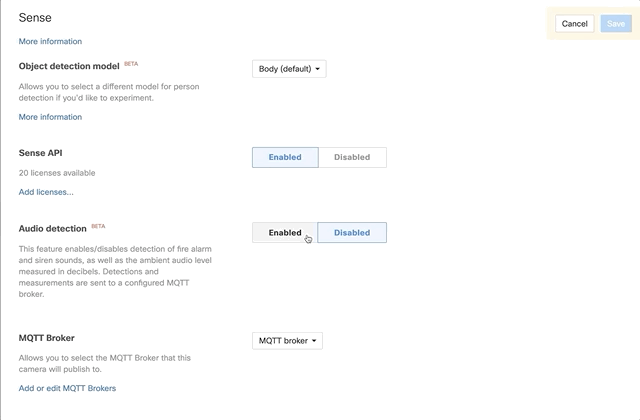
Privacy by Design, Privacy by Default
Audio detection is performed independent from audio recording. Enabling or disabling audio detection will not affect any audio recording policies on any cameras. See this article to learn more about audio recording on 2nd generation MV cameras.
Audio detection does not store the input audio signal in any way. You must enable audio detection under a MV Sense license before the camera will begin detecting from its input audio stream.
MV Sense API
The final way to interact with MV audio detection analytics is to use the API endpoints provided with MV Sense to build intelligent business solutions. Read the MV Sense article for more information.
Common Deployment Challenges
When choosing how to deploy your MV for audio detection, consider the following challenges:
-
Avoid deploying the camera in locations surrounded with highly reflective acoustic surfaces (like concrete, metals, glass).
Audio Detection
-
Certain anomalous audio signals (bird calls, warning/notification noises, etc) may be momentarily detected as a fire alarm or emergency siren.
Audio Analytics
-
There are no known deployment challenges to the decibel level output from a MV camera, provided it is installed in a location where the microphone will have as few obstructions to the environment as possible.
If you observe repeatable issues with audio detection or analytics, please make a wish to let us know how we can improve!
Refer to Technical FAQs for more information.

